Frequently Asked Questions
| S. No. | Question | Reply |
| 1 | When does the Commission upload its Annual Calendar of Examinations? | The Annual Calendar of the Examinations of the Commission for the next year is generally uploaded in the month of September/ October of the current year on the SSC website (https://ssc.nic.in). |
| 2 | When is the notice/ advertisement of an Examination issued? | Tentative dates of issue of Notices of different Examinations are given in the Annual Calendar of Examinations. It is therefore advised to regularly visit the website of the Commission for latest updates. |
| 3 | Does the Commission entertain a request for change of date of examination if it clashes with exams of other organizations? | The Commission does not entertain any request for change of its examination dates in the event of the dates clashing with examination dates of any other organization. The Commission also does not entertain any request for change of Examination Centre and Examination Shift, etc on account of any other reason also. |
| 4 | Is Registration mandatory for applying to the examinations of the Commission? | Yes, One-Time Registration with the Commission is a mandatory prerequisite. On completion of One-Time Registration, candidates can apply online for any examination of the Commission. |
| 5 | Should the candidate register each time before applying for an examination? | No, If the candidate has registered once after 20-07-2018, she/ he has to use the same ‘Registration Number’ and ‘SSC Registration Password’ for applying to various examinations conducted by the Commission. |
| 6 | I have registered in 2017. Can I apply for examinations of the Commission in 2019? | No. After the launch of Commission’s new website on 20-07-2018, Registration Number and Password allotted prior to that date cannot be used. The candidate would require to register afresh. |
| 7 | What is the procedure for one- time Registration? | For one time registration, click on ‘Register Now’ link provided in login section on SSC website https://ssc.nic.in. Meticulously follow the instructions given in the Registration webpage. |
| 8 | I am unable to upload my photo and signature while applying for one time Registration. | Check size and format of photograph and signature files. Scanned colour passport size photograph should be in JPEG format and file size of the photograph should be in the range of 20KB to 50 KB. Image dimension of the photograph should be about 3.5 cm (width) x 4.5 cm (height). Similarly, scanned signature file should be in JPEG format having file size ranging from 10 KB to 20 KB. Image dimension of the signature should be about 4.0 cm (width) x 3.0 cm (height). The image of the signature should occupy at least 75% of the frame. |
| 9 | I did not receive registration number and password on the e- mail. | You may check the ‘Spam’ folder in your e-mail. If email is not received even in the Spam folder, it is likely that you have entered wrong email-id. You may contact Helpline of the concerned Regional Office through a call or email. |
| 10 | How to get Registration number and Password, if a candidate forgets it? | Go to ‘Forgot Password’ link in the Login section on https://ssc.nic.in and enter required details. On verification through email or mobile OTP, the Registered email-id and Registration Number would be displayed on the screen. You will be prompted to change password. Set your new password and keep it safely for future use. |
| 11 | I am doing One-time Registration for the first time. Yet when I am trying to save my data in the ‘Basic Information’ tab, the system is giving a message that “User Already Exists”. | Check your Matriculation Certificate. If ‘Roll Code’ is also given in addition to ‘Roll No’, then in the column 6 (iii) and 6 (iv) of the Registration Form, enter your Roll No in the following format: “Roll Code”-“Roll No”. For example, if the Roll Code given in your Matriculation Certificate is 12345 and Roll No is 1234567, then you have to enter Roll No in column 6 (iii) and 6 (iv) as 12345- 1234567. |
| 12 | I have started to create One-time Registration few days back. I was allotted ‘Registration Number’ and password. However, I had not fully completed the One-time Registration Process. Now when I am trying to login with my credentials, the System is giving message that “Please check your Username/ Password”. “Forgot Passwork” link is also not working. | If you do not complete the One-time Registration Process within 14 days, your data is automatically deleted from the Database. Therefore, you have to make One-time Registration afresh. |
| 13 | What are the contact details of a particular Regional / Sub Regional Offices of the Commission? | Contact Details of the all 9 Regional/ Sub Regional Offices of the Commission are available on the website of the Commission and concerned Regional website(s) of the Commission. |
| 14 | How to apply for any examination of the Commission? | After publication of the Notice of the Examination please login using your ‘Registration Number‘ and ‘SSC Registration Password‘ in the login section of the website. Click on the Examination Link you wish to apply for in the ‘Latest Notifications’ Section of your Dashboard. Read the Notice of Examination before you apply for any examination. |
| 15 | What is the fee to be paid with the application? | The fee to be paid with the application is Rupees one hundred (Rs. 100/-) for each Examination. |
| 16 | Who are eligible for exemption from paying fee? | All female candidates and candidates belonging to Scheduled Caste, Schedule Tribe, Persons with benchmark Disabilities (Divyangjans) and Ex- Servicemen candidates eligible for reservation are exempted from payment of fee. |
| 17 | How to make fee payment? | After filling online application, fee can be paid online through BHIM UPI, Net Banking, by using Visa, Mastercard, Maestro, RuPay Credit or Debit cards or in SBI Branches by generating SBI Challan. |
| 18 | I have made payment more than once. How to get refund? | Fee once paid will not be refunded. |
| 19 | Can I pay fee offline? | Yes. You can pay fee through SBI Challan also. Choose this option and print Challan Form. Use it for paying fee in cash at any SBI Branch. |
| 20 | I have submitted fee through offline bank Challan. Now should I enter my transaction ID and date of deposit in the application form? | No. Wait for 2-3 working days. Your bank payment details will be updated automatically. |
| 21 | What to do, if a candidate is unable to make online payment and error message is displayed? | Candidate may wait for 48 hours before making another attempt for online fee payment or an offline Challan can be generated to deposit payment in cash at the State Bank of India. |
| 22 | How to reprint my offline bank challan? | Login using your ‘Registration Number‘ and ‘SSC Registration Password‘ in the login section of the website. Click on the ‘Download Offline Challan’ link of the concerned examination in the ‘Latest Notifications’ Section in your Dashboard. |
| 23 | What to do, if application status is showing incomplete after making online payment? | It means that fee is not yet received by the Commission from the Bank. Status of fee payment can be verified at the ‘Payment Status’ or ‘Double Verification of Payment’ links provided in the candidate’s login screen. You may wait for 2-3 days and re-check. In case, payment status is still incomplete, you may check your bank account for refund of fee amount. Contact your bank or you may make fee payment again. Alternatively you may also generate an offline challan so that payment could be made in cash at SBI. |
| 24 | What is meant by the application status showing “Provisionally Completed” or “Provisionally Accepted”? | The online application has been submitted successfully. It has been accepted provisionally by the Commission because the details filled by you have not been verified by the Commission. |
| 25 | I have completed the application process. I cannot find any link to download my application form in PDF. | Login using your ‘Registration Number‘ and ‘SSC Registration Password‘ in the login section of the website. Click on the ‘Print’ link of the concerned examination in the ‘Latest Notifications’ Section in your Dashboard. |
| 26 | I wish to correct my name/ father’s name/ mother’s name/ Gender/ mobile No. etc. in the registration part, how can I do it? | Login using your ‘Registration Number‘ and ‘SSC Registration Password‘ in the login section of the website. Click on ‘Modify Registration’ and make necessary changes. Be cautious while editing as entries in the ‘Basic Details’ tab are allowed modification only once. |
| 27 | Can I change my address details photo, signature etc. before applying? | Yes, you can change it before applying to an examination. Login to your account using your login credentials, then Click on ‘Modify Registration’ and make necessary changes. |
| 28 | Whether change in any particulars in application form for an examination is allowed after final submission of form? | No, once an online application form is submitted, modification is not allowed. |
| 29 | I want to change my typing medium in respect of Skill Test/ Type test. | After submission of the online Application, change of typing medium is not allowed. |
| 30 | Where can I find the details of different Examinations conducted by the Commission? | The Commission conducts a number of competitive Examinations during the Year. The Annual Calendar of Examinations is hosted on the website of the Commission. Notice(s) specific to individual examination, giving the details of that examination are hosted on the website of the SSC-HQs and its Regional Offices. A short advertisement is also published in the Employment News / Rozgar Samachar. |
| 31 | What is the crucial date for reckoning of age-limit and essential qualifications for an examination? | Crucial dates for reckoning of age-limit and essential qualifications are mentioned in the Notice of the concerned examination. |
| 32 | How can one ascertain the eligibility criteria with regard to age, educational qualification, suitability of posts for PwD candidates, etc. for a particular examination? | All such details are available in the Notices of respective Examinations hosted on the websites of SSC-HQ. Candidates are advised to meticulously go through the Notices before applying for any examination. |
| 33 | For which advertised post, a PwD candidate is eligible to apply? | The candidature of PwD candidates are finally considered only for those posts which are identified as suitable for them. Therefore candidates may see the Notice of the concerned examination. |
| 34 | How much age relaxation is available for different categories of candidates? | Permissible age relaxations in the upper age limit are duly mentioned in the Notices of the Examinations. |
| 35 | What are the provisions for reservation of SC, ST, OBC etc. and Persons with Disabilities/ Divyangjan candidates? | Reservations for candidates belonging to SC, ST, OBC, etc. and Persons with Disabilities/ Divyangjan categories are provided as per the instructions/ guidelines of the Government of India issued from time to time. The number of Vacancies reserved for various Categories are decided by the User Departments and the Commission has no role in the matter. The Commission makes recruitment only on the basis of vacancies intimated by the various User Departments. |
| 36 | How many vacancies are there for a particular SSC Exam? | The tentative vacancies of various examinations as reported by the User Ministries/ Departments concerned are available on the website of the Commission under the heading of “Candidates Corner”. Vacancy status for different examinations is updated from time to time. |
| 37 | Is there negative marking in the Examinations conducted by SSC? | The specific information about the negative marking is given in the Scheme of Examination published in the Notice of the concerned Examination. |
| 38 | Is normalization adopted in the Examinations conducted by the Commission? | The information regarding normalization for an Examination is given in the Notice of that Examination. Normalization is adopted only in multi shift examinations. |
Frequently Asked Questions-Selection Post
Q. Issue related to Registration number and Password?
A. Kindly advise candidate to first register in selection post then apply for the post. Candidate registration id for other exams like CGL, CHSL etc. is not valid for Selection Post.
Q. Issue related to “Forget Registration number and Password” Option?
A. Kindly advise candidate to use ‘Forget Registration or Password’. Mail with registration id and password sent to candidate’s registered Mail ID. Candidate need to check registered mail id (Inbox and Spam Mail)
Q. Regarding Correction in application Form after submission?
A. We are not authorized to change any application data after final submission.
Q. Status showing” Provisionally completed”?
A. As per SSC Instructions, Application status will reflect as ‘Provisionally accepted’ once the candidate completes the application process.
Q. If candidate is unable to make payment online and getting error?
A. Kindly advise candidate to generate offline challan and submit the fee in SBI.
Q. Can I edit my registration form?
A. Yes, you can edit your registration form for 2 times from ‘View/Edit Registration’. You cannot edit your registration form once you apply for an examination.
Q. I have submitted fee through offline bank challan. Now should I enter my transaction id
and date of deposit in the application form?
A. Wait for 3 working days. Your bank payment details will be updated automatically.
Q. I have deposited my fee in the bank through offline challan. But the status still shows
pending. What should I do?
A. Wait for 3 working days to reflect the fee status from the bank.
Q. How to do registration before Apply?
A. First you have to complete your registration from ‘Registration Part’ then only you can apply for the examination.
Q. Where I have to upload my photograph and signature?
A. You have to upload your photograph and signature in the ‘Registration Part’.
Q. How do I reprint my offline bank challan if I have misplaced mine?
A. Click on the ‘Download Offline Challan’ on the main page.
Q. Can I generate my offline bank challan from the link given on the main page before completing Application Part?
A. No, that link is only for reprinting purpose. To do so you have to complete the application process.
Q. Clarification on “Ex-Serviceman Fee Condition”?
A. Ex-Serviceman candidates need to choose fee option by their own. They can refer the exam notice to check fee exemption criteria.
Q. Where can I check my application status from?
A. Check your application status using the link provided on the main page. This link will display the list of post(s) with their status. Your application process will be considered complete if Application Status shows provisionally accepted.
Q. I have completed the application process (including fee payment).I cannot find any link to
download my application form pdf.
A. Go to ‘Apply/Print’ enters your details. This link will display the list of post(s) and print button. Candidate can download their filled application form against their respective posts.
Q. I am a fee exempted candidate. I have completed the application process. I cannot find any link to download my application form PDF.
A. Go to ‘Apply/Print’ and enter your details. This link will display the list of post(s) and print button. Candidate can download their filled application form against their respective posts.
Q. My online payment was unsuccessful. Can I generate offline challan to pay the fee?
A. Yes you can go to ‘Apply/Print’, enter your details and you will be directed to fee section. Then choose the appropriate mode of payment.
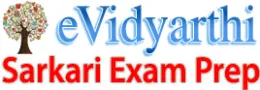
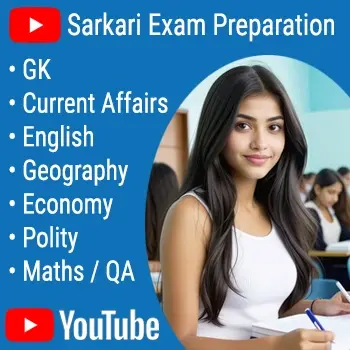
Leave a Reply