Frequency Polygon (आवृत्ति बहुभुज) In Hindi
Frequency polygon को हिंदी में ‘आवृत्ति बहुभुज’ कहा जाता है। यह एक प्रकार का रेखांकित ग्राफ है जो एक डेटासेट के वितरण को प्रतिनिधित करता है। यह विशेष रूप से उपयोगी होता है जब आप किसी डेटासेट के विभिन्न श्रेणियों या मानों की आवृत्तियों को दिखाना चाहते हैं।
एक आवृत्ति बहुभुज लगभग हिस्टोग्राम के समान होता है, जिसका उपयोग डेटा के सेट की तुलना करने या संचयी आवृत्ति वितरण प्रदर्शित करने के लिए किया जाता है। यह मात्रात्मक डेटा का प्रतिनिधित्व करने के लिए एक लाइन ग्राफ़ का उपयोग करता है।
Frequency Polygon In English
A frequency polygon is a type of line graph that represents the distribution of a dataset. It is particularly useful for displaying the frequencies of different categories or values in a dataset.
Formula to Find Midpoint of Frequency Polygons
- Class Mark (Midpoint) = (Upper Limit + Lower Limit) / 2
Here’s how to create a frequency polygon:
Collect Data: Gather the dataset you want to visualize. This could be data on any variable or category, such as test scores, ages, or product sales.
Organize Data: Organize the data into groups or categories, if necessary. For numerical data, you may want to create intervals or bins to group similar values together. For categorical data, identify the unique categories.
Calculate Frequencies: Count the number of data points that fall into each group or category. These counts represent the frequencies.
Plot the Points: On a graph, plot each group or category along the x-axis and its corresponding frequency along the y-axis. If you’re using intervals or bins, you can plot the midpoint of each interval.
Connect the Points: Once you’ve plotted all the points, connect them in order from left to right using straight line segments. This creates the frequency polygon.
Optional: Label Axes and Title: Make sure to label the x-axis and y-axis with appropriate units or categories, and add a title to the graph to provide context.
Difference Between Histogram and Frequency Polygons
| Aspect | Histogram | Frequency Polygon |
|---|---|---|
| Visual Presentation | Consists of vertical bars | Consists of line segments |
| Data Type | Primarily used for continuous numerical data | Can represent both continuous and grouped numerical data |
| Smoothness | Provides a more discrete representation | Provides a smoother representation |
| Interpretation | Allows quick visual assessment of central tendency, spread, and shape | Emphasizes overall trend or shape of the distribution |
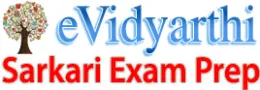
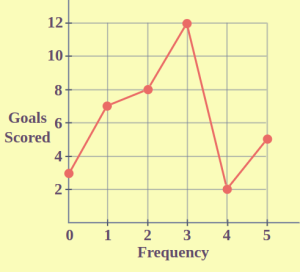
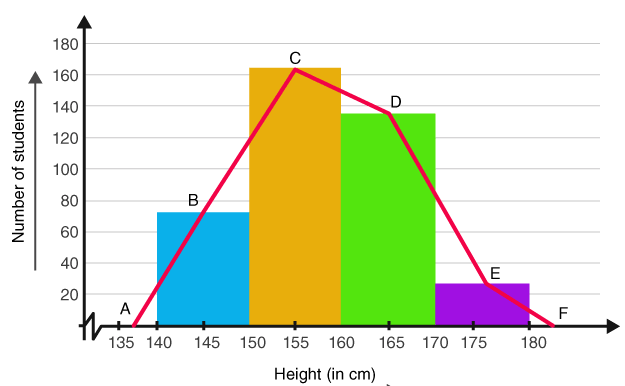
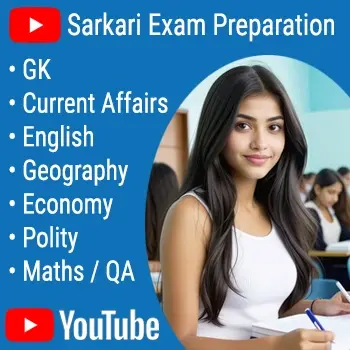

Leave a Reply